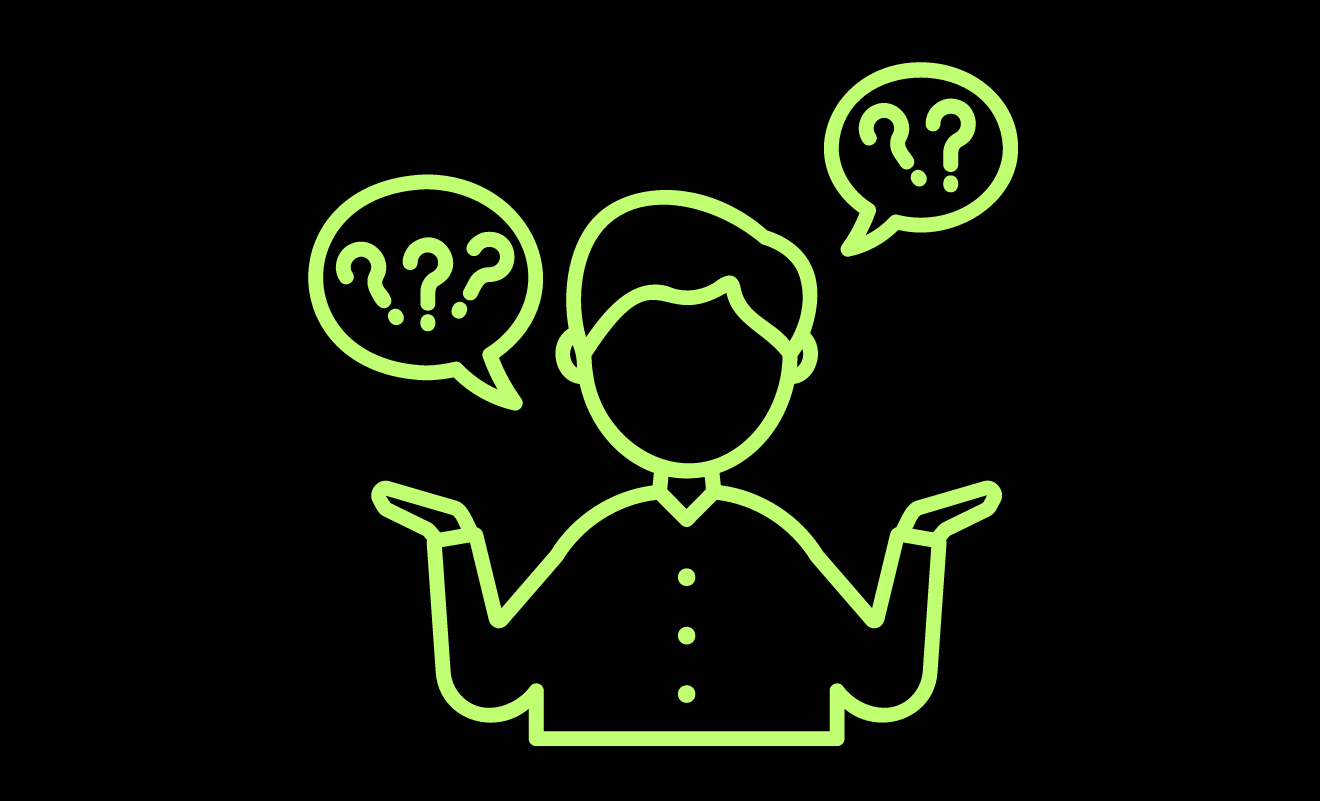It is mandatory to have a Registration Certificate (RC) issued by government authorities for any vehicle we purchase. The RC acts as proof of motor vehicle registration, and all the details in it must be correct. It is crucial to update the information from time to time in case of any changes.
If you own a vehicle and have registered it, you must ensure all the RC details are correct. If you change your permanent address, the address on the vehicle registration certificate also needs to be updated. As per the Motor Vehicles Act of 1988, updating the address within 14 days of the change is mandatory. This can be done online, but you must provide some documents to confirm your current address.
The Registration Certificate (RC) verifies the owner of a vehicle, making it a crucial aspect of vehicle identity. This is why the RC is mandatory even when the vehicle is on the road. It serves to demonstrate that the vehicle adheres to the Motor Vehicle Regulations and meets the necessary regulatory standards.
Additionally, it proves that there are no safety issues. To ensure that the vehicle is operating legally and without any issues, all owner details, including the address, must be accurate and up-to-date in the RC. To facilitate coordination with authorities, the central government has established a Parivahan Seva website containing relevant guidelines and details.
If you possess an RC, it is essential to update your address whenever necessary. The Parivahan website provides information on the documents required for an address update in the RC, as well as instructions on how to update your address online.
How to update the Address in Vehicle RC
To update your address in your vehicle’s RC, follow the steps below:
- Visit the official portal of Vahan e-Services under the Ministry of Road Transport and National Highways.
- Log in using your user ID, password, and security code.
- Click on “Online Services” and select “Vehicle Related Services.”
- Enter the last five digits of your vehicle registration number and chassis number.
- Click on “Generate OTP” and enter the OTP received on your mobile number.
- Select “Change of Address in RC” and fill out the form with all the requested details, including your insurance information.
- Upload all the necessary documents using the “Upload Documents (DMS)” option.
- Schedule an appointment on a date that is convenient for you.
- Pay the required fees online.
- After payment, you will receive a receipt, which you should print out.
- Visit the RTO office for verification with the original documents, including the receipt. Then your address will be updated in the RC.
Required Documents
- Form-33 Application
- Certificate of Registration
- New Address Proof
- Certificate of Insurance
- Pollution Under Control Certificate
- No Objection Certificate, if required
- Smart card fee
- PAN Card (if required)
- Chassis, engine pencil print
- Signature for Owner Verification