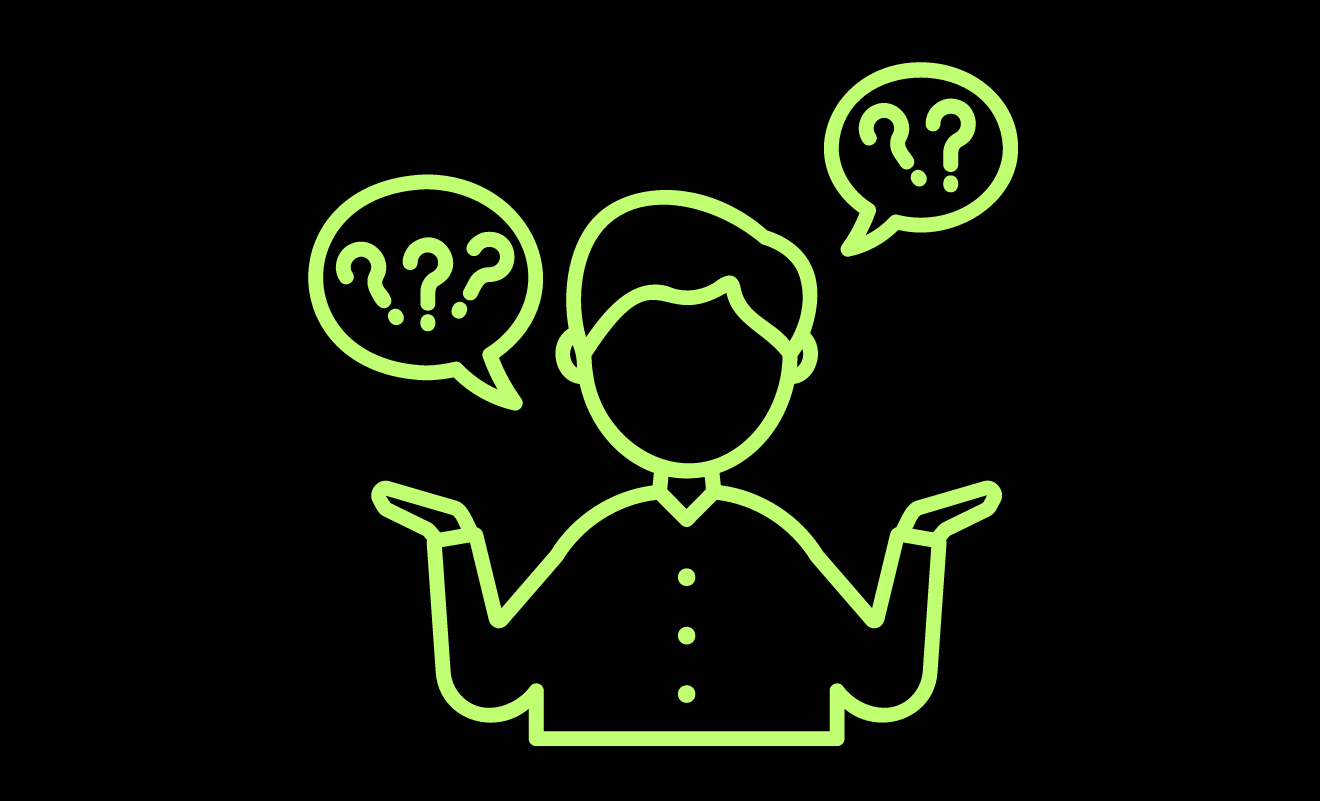Renewing a driving license used to be a cumbersome task. However, things have changed now, and renewing a driving license has become much easier. But how exactly has this happened? Let’s find out.
A driver’s license is a critical document allowing you to legally drive a vehicle. Like everything else, it has a validity period. Once the validity period expires, the license needs to be renewed. In the past, renewing a driving license involved multiple visits to the Regional Transport Office (RTO).
Fortunately, this is no longer the case. Today, you can renew your driving license online from the comfort of your home. The Ministry of Road Transport and Highways (MoRTH) in India has made the process of renewing a driver’s license very simple, considering the needs of the people and saving them from unnecessary trouble.
How to Renew Your Driving License?
To renew the driving license, some easy steps have to be followed which can be done online sitting at home. Let us know about those easy steps.
- First of all, go to the official website of the Ministry of Road Transport at https://parivahan.gov.in/parivahan/.
- After this, click on Apply Online on the left side of the homepage.
- Now click ‘Services on Driving License’ and follow the steps to renew.
- After this, you must fill out the application form and upload the documents. In these documents, an old invalid driver’s license, Aadhar card and passport-size photo will have to be uploaded.
- After completing the process, deposit the form fee, which can be deposited online.
- Now, submit the form. Wait a few days, and your renewed driving license will arrive at your home.